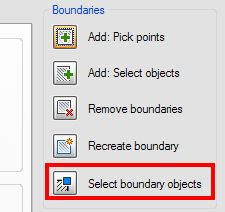
Once a hatch is create you can modify it’s boundaries with the Remove Boundary, Recreate Boundary, or the new Select Boundary Objects tool. You can find this new option in the Boundaries Section of the Hatch Edit Dialog box.
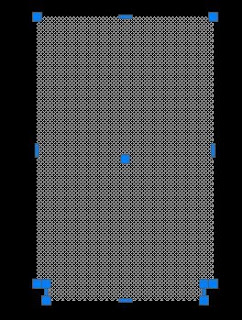
You can use this tool to display all of the grips available in a hatch boundary as well as the centroid grip. This can be particulary helpful whe you are editing associative hatches as normally you would only get a grip at the centroid.
AutoCAD 2010 non-associative hatches will display grips at each corner, and edge grips at the midpoint of each side. This allows you to add a vertex, convert a linear edge to an arc or an arc to a linear edge as well as change the midpoint of an arc.
To add a vertex on the edge grip at the midpoint of a linear edge click on the edge grip then click it again in a new location.
To convert a linear edge to an arc, click on the edge grip and press the key. This converts the entire linear edge with an arc. You can drag the midpoint to you desired location.
You can edit the arc by clicking on the edge grip, change the location of the arc midpoint or convert it to a line.
Pretty cool stuff! Happy Grips to you!
You can edit the arc by clicking on the edge grip, change the location of the arc midpoint or convert it to a line.
Pretty cool stuff! Happy Grips to you!
Bob











No comments:
Post a Comment