The ExportPDF Dialog box will look like this:
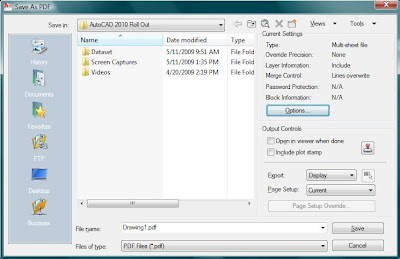
Upon clicking on the options button you get this the options below:
Here you can modify some useful setting. As you can see, PDF capabilites are vastly inproved in this release of AutoCAD! Check it out!
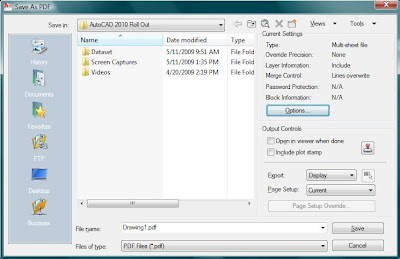
Here you can modify some useful setting. As you can see, PDF capabilites are vastly inproved in this release of AutoCAD! Check it out!


No comments:
Post a Comment