skip to main |
skip to sidebar
AutoCAD 2014 - Merging Traffic!
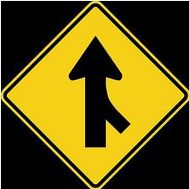 |
Merge Layers
|
We now have the option to merge layers. You can select one
or more layers from your layer list and merge the objects from those layers
into a different layer. The original layers are then purged from the drawing
file. In the past I used the “Layer Translator” in a way that it was not intended to
accomplish this.
Select the layers that you wish to merge in the Layer Properties Dialog, right-click and select “Merge selected layer(s) to…
The “Merge to Layer” dialog appears for you to select which layer you want to merge the selected layers into.
How easy is that! Thank you Autodesk! Till next time.
Bob

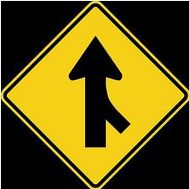









No comments:
Post a Comment